Are you a seasoned Desktop Support Analyst seeking a new career path? Discover our professionally built Desktop Support Analyst Resume Template. This time-saving tool provides a solid foundation for your job search. Simply click “Edit Resume” to customize it with your unique experiences and achievements. Customize fonts and colors to match your personal style and increase your chances of landing your dream job. Explore more Resume Templates for additional options.
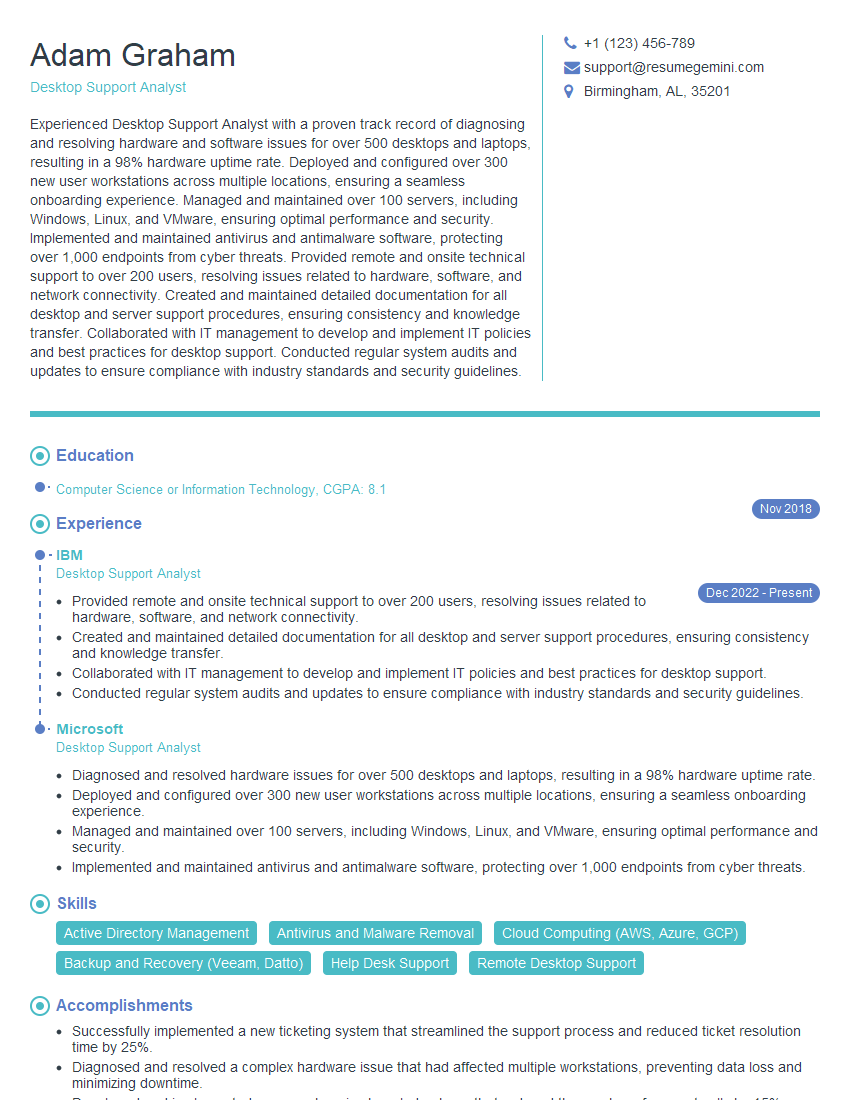
Adam Graham
Desktop Support Analyst
Summary
Experienced Desktop Support Analyst with a proven track record of diagnosing and resolving hardware and software issues for over 500 desktops and laptops, resulting in a 98% hardware uptime rate. Deployed and configured over 300 new user workstations across multiple locations, ensuring a seamless onboarding experience. Managed and maintained over 100 servers, including Windows, Linux, and VMware, ensuring optimal performance and security. Implemented and maintained antivirus and antimalware software, protecting over 1,000 endpoints from cyber threats. Provided remote and onsite technical support to over 200 users, resolving issues related to hardware, software, and network connectivity. Created and maintained detailed documentation for all desktop and server support procedures, ensuring consistency and knowledge transfer. Collaborated with IT management to develop and implement IT policies and best practices for desktop support. Conducted regular system audits and updates to ensure compliance with industry standards and security guidelines.
Education
Computer Science or Information Technology
November 2018
Skills
- Active Directory Management
- Antivirus and Malware Removal
- Cloud Computing (AWS, Azure, GCP)
- Backup and Recovery (Veeam, Datto)
- Help Desk Support
- Remote Desktop Support
Work Experience
Desktop Support Analyst
- Provided remote and onsite technical support to over 200 users, resolving issues related to hardware, software, and network connectivity.
- Created and maintained detailed documentation for all desktop and server support procedures, ensuring consistency and knowledge transfer.
- Collaborated with IT management to develop and implement IT policies and best practices for desktop support.
- Conducted regular system audits and updates to ensure compliance with industry standards and security guidelines.
Desktop Support Analyst
- Diagnosed and resolved hardware issues for over 500 desktops and laptops, resulting in a 98% hardware uptime rate.
- Deployed and configured over 300 new user workstations across multiple locations, ensuring a seamless onboarding experience.
- Managed and maintained over 100 servers, including Windows, Linux, and VMware, ensuring optimal performance and security.
- Implemented and maintained antivirus and antimalware software, protecting over 1,000 endpoints from cyber threats.
Accomplishments
- Successfully implemented a new ticketing system that streamlined the support process and reduced ticket resolution time by 25%.
- Diagnosed and resolved a complex hardware issue that had affected multiple workstations, preventing data loss and minimizing downtime.
- Developed and implemented a comprehensive knowledge base that reduced the number of support calls by 15%.
- Trained and mentored junior desktop support analysts, improving their technical skills and efficiency.
- Successfully migrated users to a new operating system, ensuring minimal disruption and maintaining data integrity.
Awards
- Received the Outstanding Desktop Support Analyst award for consistently exceeding performance expectations and providing exceptional customer service.
- Recognized for consistently providing exceptional technical support and resolving complex issues with minimal downtime.
- Honored with the Team Player of the Year award for consistently collaborating with colleagues and ensuring seamless support operations.
- Received the Customer Service Excellence award for consistently delivering exceptional support and resolving customer inquiries promptly and efficiently.
Certificates
- CompTIA Network+
- Microsoft Certified Solutions Associate (MCSA): Windows Server 2016
- VMware Certified Professional (VCP)
- ITIL Foundation
Career Expert Tips:
- Select the ideal resume template to showcase your professional experience effectively.
- Master the art of resume writing to highlight your unique qualifications and achievements.
- Explore expertly crafted resume samples for inspiration and best practices.
- Build your best resume for free this new year with ResumeGemini. Enjoy exclusive discounts on ATS optimized resume templates.
How To Write Resume For Desktop Support Analyst
- Highlight your skills and experience in diagnosing and resolving hardware and software issues.
- Showcase your ability to deploy and configure new user workstations.
- Demonstrate your knowledge of server management and maintenance.
- Emphasize your experience in implementing and maintaining antivirus and antimalware software.
- Provide examples of how you have provided excellent customer service to users.
Essential Experience Highlights for a Strong Desktop Support Analyst Resume
- Diagnose and resolve hardware and software issues for desktops and laptops.
- Deploy and configure new user workstations.
- Manage and maintain servers, including Windows, Linux, and VMware.
- Implement and maintain antivirus and antimalware software.
- Provide remote and onsite technical support to users.
- Create and maintain detailed documentation for all desktop and server support procedures.
- Collaborate with IT management to develop and implement IT policies and best practices.
Frequently Asked Questions (FAQ’s) For Desktop Support Analyst
What are the key skills required for a Desktop Support Analyst?
The key skills required for a Desktop Support Analyst include: Troubleshooting hardware and software issues, deploying and configuring new user workstations, managing and maintaining servers, implementing and maintaining antivirus and antimalware software, providing remote and onsite technical support to users, creating and maintaining documentation, and collaborating with IT management.
What is the typical work environment for a Desktop Support Analyst?
Desktop Support Analysts typically work in an office environment, but they may also be required to travel to user locations to provide support. They may also work extended hours to support users during critical times.
What are the career prospects for a Desktop Support Analyst?
Desktop Support Analysts can advance to positions such as IT Manager, Network Administrator, or Systems Administrator. They may also specialize in a particular area of desktop support, such as cloud computing or security.
What are the salary expectations for a Desktop Support Analyst?
The salary expectations for a Desktop Support Analyst vary depending on experience, location, and company size. According to Salary.com, the average salary for a Desktop Support Analyst in the United States is $65,000.
What are the top companies that hire Desktop Support Analysts?
The top companies that hire Desktop Support Analysts include IBM, Microsoft, Google, Amazon, and Apple.
What are the most common interview questions for a Desktop Support Analyst?
The most common interview questions for a Desktop Support Analyst include: What are your troubleshooting skills? How would you handle a difficult user? What is your experience with server management? What is your experience with antivirus and antimalware software? What are your career goals?
What are the key challenges faced by Desktop Support Analysts?
The key challenges faced by Desktop Support Analysts include: Keeping up with the latest technology, troubleshooting complex issues, working with difficult users, and meeting deadlines.
What is the best way to prepare for a Desktop Support Analyst interview?
The best way to prepare for a Desktop Support Analyst interview is to practice your troubleshooting skills, research the company, and prepare answers to common interview questions.