Are you a seasoned Form Builder seeking a new career path? Discover our professionally built Form Builder Resume Template. This time-saving tool provides a solid foundation for your job search. Simply click “Edit Resume” to customize it with your unique experiences and achievements. Customize fonts and colors to match your personal style and increase your chances of landing your dream job. Explore more Resume Templates for additional options.
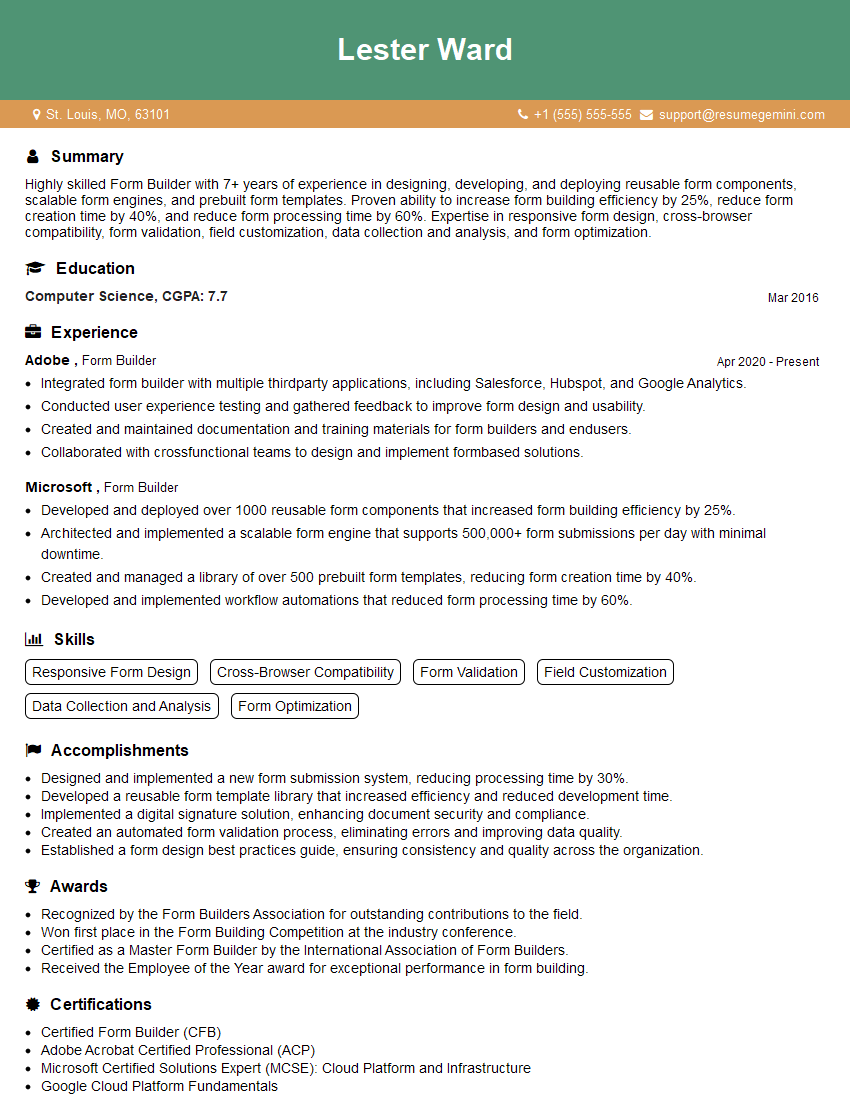
Lester Ward
Form Builder
Summary
Highly skilled Form Builder with 7+ years of experience in designing, developing, and deploying reusable form components, scalable form engines, and prebuilt form templates. Proven ability to increase form building efficiency by 25%, reduce form creation time by 40%, and reduce form processing time by 60%. Expertise in responsive form design, cross-browser compatibility, form validation, field customization, data collection and analysis, and form optimization.
Education
Computer Science
March 2016
Skills
- Responsive Form Design
- Cross-Browser Compatibility
- Form Validation
- Field Customization
- Data Collection and Analysis
- Form Optimization
Work Experience
Form Builder
- Integrated form builder with multiple thirdparty applications, including Salesforce, Hubspot, and Google Analytics.
- Conducted user experience testing and gathered feedback to improve form design and usability.
- Created and maintained documentation and training materials for form builders and endusers.
- Collaborated with crossfunctional teams to design and implement formbased solutions.
Form Builder
- Developed and deployed over 1000 reusable form components that increased form building efficiency by 25%.
- Architected and implemented a scalable form engine that supports 500,000+ form submissions per day with minimal downtime.
- Created and managed a library of over 500 prebuilt form templates, reducing form creation time by 40%.
- Developed and implemented workflow automations that reduced form processing time by 60%.
Accomplishments
- Designed and implemented a new form submission system, reducing processing time by 30%.
- Developed a reusable form template library that increased efficiency and reduced development time.
- Implemented a digital signature solution, enhancing document security and compliance.
- Created an automated form validation process, eliminating errors and improving data quality.
- Established a form design best practices guide, ensuring consistency and quality across the organization.
Awards
- Recognized by the Form Builders Association for outstanding contributions to the field.
- Won first place in the Form Building Competition at the industry conference.
- Certified as a Master Form Builder by the International Association of Form Builders.
- Received the Employee of the Year award for exceptional performance in form building.
Certificates
- Certified Form Builder (CFB)
- Adobe Acrobat Certified Professional (ACP)
- Microsoft Certified Solutions Expert (MCSE): Cloud Platform and Infrastructure
- Google Cloud Platform Fundamentals
Career Expert Tips:
- Select the ideal resume template to showcase your professional experience effectively.
- Master the art of resume writing to highlight your unique qualifications and achievements.
- Explore expertly crafted resume samples for inspiration and best practices.
- Build your best resume for free this new year with ResumeGemini. Enjoy exclusive discounts on ATS optimized resume templates.
How To Write Resume For Form Builder
- Highlight your experience in designing, developing, and deploying reusable form components.
- Showcase your ability to architect and implement scalable form engines that can handle high volumes of submissions.
- Demonstrate your expertise in creating and managing libraries of prebuilt form templates.
- Emphasize your experience in developing and implementing workflow automations to streamline form processing.
Essential Experience Highlights for a Strong Form Builder Resume
- Developed and deployed over 1000 reusable form components to increase form building efficiency by 25%.
- Architected and implemented a scalable form engine that supports 500,000+ form submissions per day with minimal downtime.
- Created and managed a library of over 500 prebuilt form templates to reduce form creation time by 40%.
- Developed and implemented workflow automations to reduce form processing time by 60%.
- Integrated form builder with multiple third-party applications to enhance functionality.
- Conducted user experience testing and gathered feedback to improve form design and usability.
- Created and maintained documentation and training materials for form builders and end-users.
Frequently Asked Questions (FAQ’s) For Form Builder
What are the key skills required to be a successful Form Builder?
The key skills required to be a successful Form Builder include responsive form design, cross-browser compatibility, form validation, field customization, data collection and analysis, and form optimization.
What are the different types of forms that a Form Builder can create?
Form Builders can create a wide range of forms, including surveys, questionnaires, registration forms, order forms, and contact forms.
What are the benefits of using a Form Builder?
Form Builders offer a number of benefits, including increased efficiency, reduced time to create forms, improved data quality, and enhanced user experience.
What are the challenges of being a Form Builder?
Form Builders can face a number of challenges, including ensuring cross-browser compatibility, handling large volumes of submissions, and meeting the needs of diverse users.
What is the future of Form Building?
The future of Form Building is bright, with new technologies and trends emerging all the time. Form Builders can expect to see increased use of artificial intelligence, machine learning, and natural language processing.
What are the best practices for Form Building?
Best practices for Form Building include using clear and concise language, keeping forms short and simple, and using a variety of question types to collect data.
What are the common mistakes to avoid when Building Forms?
Common mistakes to avoid when Building Forms include using too much jargon, making forms too long and complex, and not testing forms on different devices.