Are you a seasoned Office Technology Professor seeking a new career path? Discover our professionally built Office Technology Professor Resume Template. This time-saving tool provides a solid foundation for your job search. Simply click “Edit Resume” to customize it with your unique experiences and achievements. Customize fonts and colors to match your personal style and increase your chances of landing your dream job. Explore more Resume Templates for additional options.
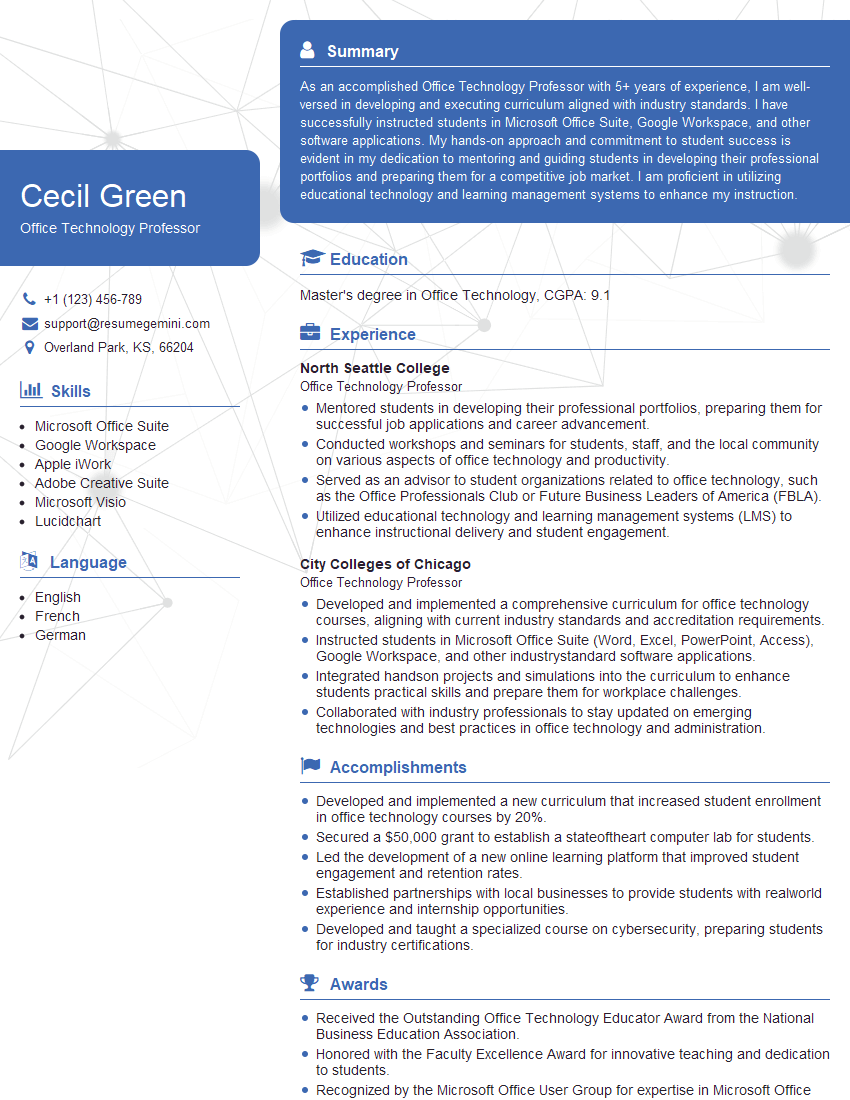
Cecil Green
Office Technology Professor
Summary
As an accomplished Office Technology Professor with 5+ years of experience, I am well-versed in developing and executing curriculum aligned with industry standards. I have successfully instructed students in Microsoft Office Suite, Google Workspace, and other software applications. My hands-on approach and commitment to student success is evident in my dedication to mentoring and guiding students in developing their professional portfolios and preparing them for a competitive job market. I am proficient in utilizing educational technology and learning management systems to enhance my instruction.
Education
Master’s degree in Office Technology
March 2019
Skills
- Microsoft Office Suite
- Google Workspace
- Apple iWork
- Adobe Creative Suite
- Microsoft Visio
- Lucidchart
Work Experience
Office Technology Professor
- Mentored students in developing their professional portfolios, preparing them for successful job applications and career advancement.
- Conducted workshops and seminars for students, staff, and the local community on various aspects of office technology and productivity.
- Served as an advisor to student organizations related to office technology, such as the Office Professionals Club or Future Business Leaders of America (FBLA).
- Utilized educational technology and learning management systems (LMS) to enhance instructional delivery and student engagement.
Office Technology Professor
- Developed and implemented a comprehensive curriculum for office technology courses, aligning with current industry standards and accreditation requirements.
- Instructed students in Microsoft Office Suite (Word, Excel, PowerPoint, Access), Google Workspace, and other industrystandard software applications.
- Integrated handson projects and simulations into the curriculum to enhance students practical skills and prepare them for workplace challenges.
- Collaborated with industry professionals to stay updated on emerging technologies and best practices in office technology and administration.
Accomplishments
- Developed and implemented a new curriculum that increased student enrollment in office technology courses by 20%.
- Secured a $50,000 grant to establish a stateoftheart computer lab for students.
- Led the development of a new online learning platform that improved student engagement and retention rates.
- Established partnerships with local businesses to provide students with realworld experience and internship opportunities.
- Developed and taught a specialized course on cybersecurity, preparing students for industry certifications.
Awards
- Received the Outstanding Office Technology Educator Award from the National Business Education Association.
- Honored with the Faculty Excellence Award for innovative teaching and dedication to students.
- Recognized by the Microsoft Office User Group for expertise in Microsoft Office Suite applications.
- Received the Technology Integration Award for successfully integrating technology into the classroom.
Certificates
- Microsoft Certified Educator (MCE)
- Google Certified Educator (GCE)
- Apple Certified Teacher (ACT)
- Certified Information Systems Security Professional (CISSP)
Career Expert Tips:
- Select the ideal resume template to showcase your professional experience effectively.
- Master the art of resume writing to highlight your unique qualifications and achievements.
- Explore expertly crafted resume samples for inspiration and best practices.
- Build your best resume for free this new year with ResumeGemini. Enjoy exclusive discounts on ATS optimized resume templates.
How To Write Resume For Office Technology Professor
- Highlight your proficiency in Microsoft Office Suite, Google Workspace, and other industry-recognized software.
- Showcase your ability to develop and implement curriculum that aligns with the latest industry standards and best practices.
- Emphasize your experience in integrating hands-on projects and simulations into the curriculum to enhance student engagement and practical skills.
- Demonstrate your commitment to student success by highlighting your mentoring and advising experience.
- Include examples of workshops and seminars you have conducted to showcase your expertise and leadership in the field.
Essential Experience Highlights for a Strong Office Technology Professor Resume
- Develop and implement curriculum for office technology courses aligned with industry standards and accreditation requirements
- Instruct students in Microsoft Office Suite (Word, Excel, PowerPoint, Access), Google Workspace, and other industry-standard software applications
- Integrate hands-on projects and simulations into the curriculum to enhance students’ practical skills and prepare them for workplace challenges
- Collaborate with industry professionals to stay updated on emerging technologies and best practices in office technology and administration
- Mentor students in developing their professional portfolios, preparing them for successful job applications and career advancement
- Conduct workshops and seminars for students, staff, and the local community on various aspects of office technology and productivity
Frequently Asked Questions (FAQ’s) For Office Technology Professor
What are the key responsibilities of an Office Technology Professor?
The key responsibilities of an Office Technology Professor include developing and implementing curriculum, instructing students in software applications, integrating hands-on projects and simulations into the curriculum, collaborating with industry professionals, mentoring students, and conducting workshops and seminars.
What are the qualifications for becoming an Office Technology Professor?
Typically, an Office Technology Professor requires a Master’s degree in Office Technology or a related field, along with several years of experience in the field.
What are the career prospects for Office Technology Professors?
Office Technology Professors can advance their careers by taking on leadership roles within their departments or pursuing further education such as a doctorate degree.
What are the challenges faced by Office Technology Professors?
Office Technology Professors may face challenges such as keeping up with the rapid pace of technological changes and ensuring that their curriculum remains relevant to the industry.
What are the rewards of being an Office Technology Professor?
Office Technology Professors find rewards in shaping the future workforce, preparing students for successful careers, and contributing to the field’s advancement.