Are you a seasoned Word Processing Specialist seeking a new career path? Discover our professionally built Word Processing Specialist Resume Template. This time-saving tool provides a solid foundation for your job search. Simply click “Edit Resume” to customize it with your unique experiences and achievements. Customize fonts and colors to match your personal style and increase your chances of landing your dream job. Explore more Resume Templates for additional options.
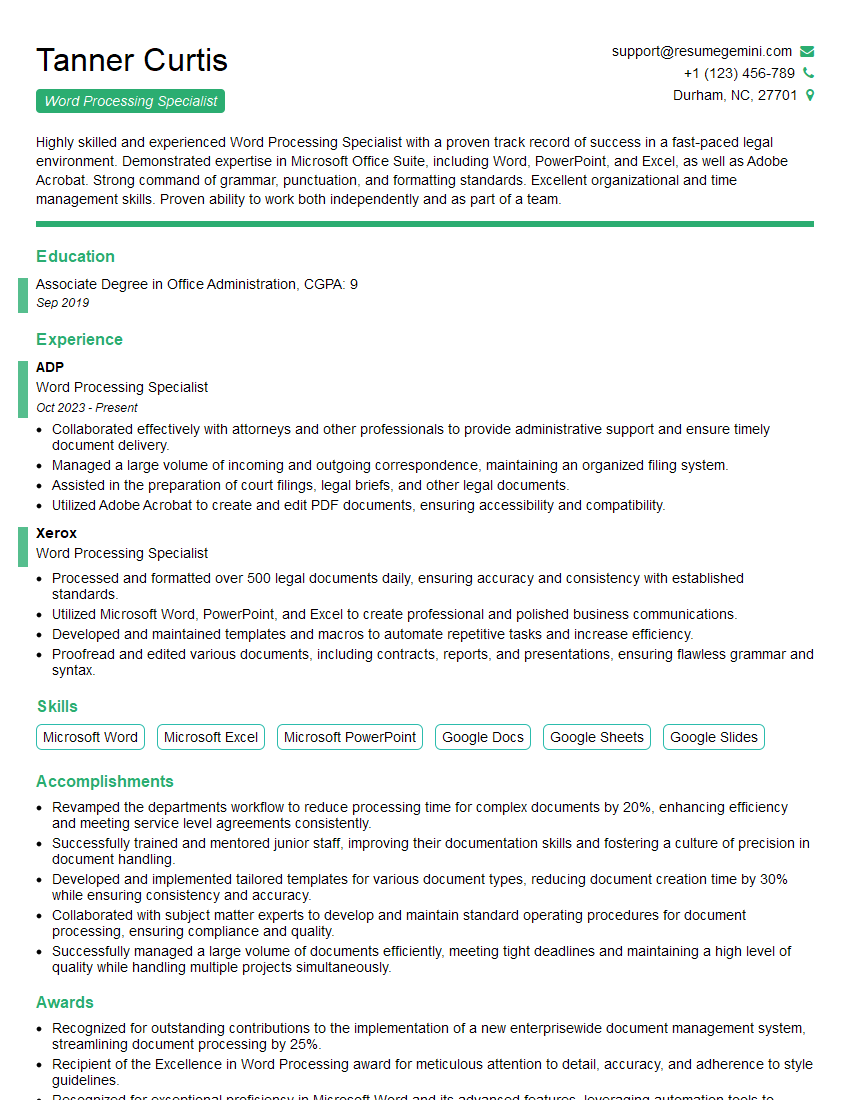
Tanner Curtis
Word Processing Specialist
Summary
Highly skilled and experienced Word Processing Specialist with a proven track record of success in a fast-paced legal environment. Demonstrated expertise in Microsoft Office Suite, including Word, PowerPoint, and Excel, as well as Adobe Acrobat. Strong command of grammar, punctuation, and formatting standards. Excellent organizational and time management skills. Proven ability to work both independently and as part of a team.
Education
Associate Degree in Office Administration
September 2019
Skills
- Microsoft Word
- Microsoft Excel
- Microsoft PowerPoint
- Google Docs
- Google Sheets
- Google Slides
Work Experience
Word Processing Specialist
- Collaborated effectively with attorneys and other professionals to provide administrative support and ensure timely document delivery.
- Managed a large volume of incoming and outgoing correspondence, maintaining an organized filing system.
- Assisted in the preparation of court filings, legal briefs, and other legal documents.
- Utilized Adobe Acrobat to create and edit PDF documents, ensuring accessibility and compatibility.
Word Processing Specialist
- Processed and formatted over 500 legal documents daily, ensuring accuracy and consistency with established standards.
- Utilized Microsoft Word, PowerPoint, and Excel to create professional and polished business communications.
- Developed and maintained templates and macros to automate repetitive tasks and increase efficiency.
- Proofread and edited various documents, including contracts, reports, and presentations, ensuring flawless grammar and syntax.
Accomplishments
- Revamped the departments workflow to reduce processing time for complex documents by 20%, enhancing efficiency and meeting service level agreements consistently.
- Successfully trained and mentored junior staff, improving their documentation skills and fostering a culture of precision in document handling.
- Developed and implemented tailored templates for various document types, reducing document creation time by 30% while ensuring consistency and accuracy.
- Collaborated with subject matter experts to develop and maintain standard operating procedures for document processing, ensuring compliance and quality.
- Successfully managed a large volume of documents efficiently, meeting tight deadlines and maintaining a high level of quality while handling multiple projects simultaneously.
Awards
- Recognized for outstanding contributions to the implementation of a new enterprisewide document management system, streamlining document processing by 25%.
- Recipient of the Excellence in Word Processing award for meticulous attention to detail, accuracy, and adherence to style guidelines.
- Recognized for exceptional proficiency in Microsoft Word and its advanced features, leveraging automation tools to optimize document creation and editing processes.
- Recipient of the Word Processing Master certification for demonstrating expertise in document formatting, typography, and industry best practices.
Certificates
- Microsoft Office Specialist (MOS)
- Certified Professional Secretary (CPS)
- Certified Legal Professional (CLP)
- Certified Medical Transcriptionist (CMT)
Career Expert Tips:
- Select the ideal resume template to showcase your professional experience effectively.
- Master the art of resume writing to highlight your unique qualifications and achievements.
- Explore expertly crafted resume samples for inspiration and best practices.
- Build your best resume for free this new year with ResumeGemini. Enjoy exclusive discounts on ATS optimized resume templates.
How To Write Resume For Word Processing Specialist
- Highlight your expertise in Microsoft Office Suite.
- Showcase your proficiency in legal document formatting and standards.
- Provide examples of how you have automated tasks to improve efficiency.
- Emphasize your ability to work independently and as part of a team.
- Proofread your resume carefully before submitting it.
Essential Experience Highlights for a Strong Word Processing Specialist Resume
- Processed and formatted legal documents, ensuring accuracy and consistency.
- Created professional and polished business communications using Microsoft Office Suite.
- Developed and maintained templates and macros to automate repetitive tasks.
- Proofread and edited various documents, ensuring flawless grammar and syntax.
- Managed a large volume of incoming and outgoing correspondence, maintaining an organized filing system.
- Assisted in the preparation of court filings, legal briefs, and other legal documents.
- Collaborated effectively with attorneys, paralegals, and other professionals to provide administrative support.
Frequently Asked Questions (FAQ’s) For Word Processing Specialist
What are the key skills required for a Word Processing Specialist?
The key skills required for a Word Processing Specialist include proficiency in Microsoft Office Suite, strong attention to detail, excellent organizational skills, and the ability to work independently and as part of a team.
What are the typical job duties of a Word Processing Specialist?
The typical job duties of a Word Processing Specialist include processing and formatting documents, creating presentations and spreadsheets, managing correspondence, and providing administrative support.
What is the average salary for a Word Processing Specialist?
The average salary for a Word Processing Specialist is around $45,000 per year.
What are the career advancement opportunities for a Word Processing Specialist?
The career advancement opportunities for a Word Processing Specialist include promotion to Office Manager, Executive Assistant, or other management roles.
What are the top companies that hire Word Processing Specialists?
The top companies that hire Word Processing Specialists include ADP, Xerox, and Ricoh.
What are the most important tips for writing a standout Word Processing Specialist resume?
The most important tips for writing a standout Word Processing Specialist resume include highlighting your expertise in Microsoft Office Suite, showcasing your proficiency in legal document formatting and standards, providing examples of how you have automated tasks to improve efficiency, emphasizing your ability to work independently and as part of a team, and proofreading your resume carefully before submitting it.