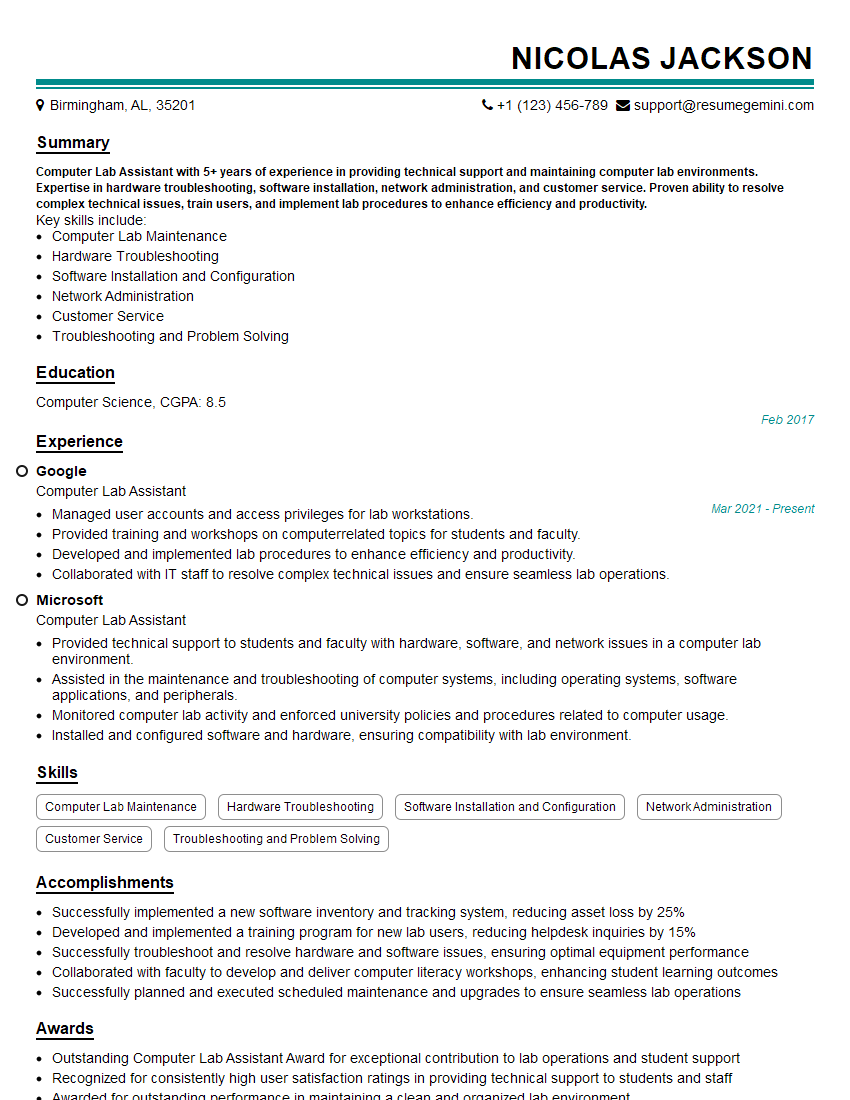Are you gearing up for a career in Computer Lab Assistant? Feeling nervous about the interview questions that might come your way? Don’t worry, you’re in the right place. In this blog post, we’ll dive deep into the most common interview questions for Computer Lab Assistant and provide you with expert-backed answers. We’ll also explore the key responsibilities of this role so you can tailor your responses to showcase your perfect fit.
Acing the interview is crucial, but landing one requires a compelling resume that gets you noticed. Crafting a professional document that highlights your skills and experience is the first step toward interview success. ResumeGemini can help you build a standout resume that gets you called in for that dream job.
Essential Interview Questions For Computer Lab Assistant
1. How do you ensure that the computer lab is running smoothly and efficiently?
As a Computer Lab Assistant, I take proactive measures to maintain a seamless and efficient lab environment:
- Regular maintenance: Conduct routine hardware and software checks, updates, and cleaning to prevent any potential issues.
- Issue monitoring: Monitor computer systems and network connectivity to promptly identify and resolve any technical problems.
- User support: Provide timely assistance and guidance to students and staff, ensuring minimal disruptions to their work.
- Inventory management: Maintain an accurate inventory of all lab equipment, including computers, peripherals, and software, ensuring timely replacements and upgrades.
2. What are your key responsibilities in setting up and configuring computer systems?
Hardware Setup
- Assemble and install computer hardware components, including motherboards, processors, memory, and storage devices.
- Configure BIOS settings to optimize system performance and ensure compatibility.
- Install operating systems and drivers to prepare computers for use.
Software Configuration
- Install and configure software applications and utilities as per requirements.
- Create user accounts and manage user permissions to ensure data security and access control.
- Perform system updates and patches to maintain security and functionality.
3. How do you handle troubleshooting and resolving technical issues within the lab?
When troubleshooting technical issues, I follow a structured approach:
- Problem identification: Gather information from users, examine error messages, and analyze system logs to identify the root cause of the issue.
- Solution exploration: Research potential solutions, consult technical documentation, and apply relevant knowledge to determine the most effective approach.
- Implementation and testing: Implement the solution and thoroughly test it to ensure it resolves the issue effectively without introducing new problems.
- Documentation and follow-up: Document the issue, its resolution, and any preventive measures taken to avoid recurrences.
4. How do you ensure the security and integrity of data and systems within the lab?
To protect data and systems, I implement the following measures:
- Regular backups: Regularly back up critical data to prevent loss due to hardware failures, software glitches, or malicious activity.
- Antivirus and malware protection: Install and maintain antivirus and anti-malware software to safeguard systems from viruses, malware, and other threats.
- User authentication: Enforce strong user authentication mechanisms, such as passwords and multi-factor authentication, to control access to data and systems.
- Network security: Implement network security measures, such as firewalls and intrusion detection systems, to protect against unauthorized access.
5. What experience do you have in providing technical support and training to lab users?
To support lab users, I:
- Technical assistance: Provide timely technical assistance to students and staff, resolving their issues and answering their queries.
- Training and workshops: Conduct training sessions and workshops to introduce users to new technologies, software applications, and lab procedures.
- User documentation: Create and maintain user manuals and guides to provide clear instructions and support.
- Knowledge sharing: Actively share knowledge and best practices with lab users to empower them to use technology effectively.
6. How do you stay updated with the latest hardware and software technologies in the field?
I stay updated through various means:
- Industry conferences and webinars: Attend industry conferences and webinars to learn about emerging technologies and trends.
- Online courses and certifications: Enroll in online courses and obtain industry certifications to enhance my technical skills and knowledge.
- Technical publications and forums: Regularly read technical publications and participate in online forums to stay abreast of advancements in the field.
- Networking and collaboration: Connect with other professionals and collaborate on projects to gain insights and share knowledge.
7. How do you handle multiple tasks and projects simultaneously in a fast-paced lab environment?
To manage multiple tasks effectively:
- Prioritization and planning: Prioritize tasks based on urgency and importance, and plan my schedule accordingly.
- Time management: Use time management techniques, such as the Pomodoro Technique or Eisenhower Matrix, to allocate my time efficiently.
- Delegation and collaboration: Delegate tasks to other lab staff when appropriate and collaborate with colleagues to distribute the workload.
- Process optimization: Continuously evaluate and improve lab processes to streamline operations and reduce time consumption.
8. How do you contribute to maintaining a positive and productive work environment within the lab?
I contribute to maintaining a positive and productive work environment by:
- Teamwork and collaboration: Collaborate effectively with lab staff, faculty, and students to foster a supportive and inclusive atmosphere.
- Positive attitude: Maintain a positive and helpful attitude, even during challenging situations, to uplift others and create a pleasant work environment.
- Respect and tolerance: Treat everyone with respect and tolerance, regardless of their background or opinions, promoting a harmonious workplace.
- Conflict resolution: Address conflicts professionally and respectfully, seeking solutions that benefit the team and maintain a productive work environment.
9. What is your understanding of ethical considerations and data privacy regulations related to computer lab operations?
I understand the importance of ethical considerations and data privacy regulations in computer lab operations:
- User privacy: Respect user privacy by adhering to data protection regulations, such as GDPR and HIPAA, and ensuring the confidentiality of personal information.
- Ethical use of technology: Promote ethical use of computers and software, preventing their use for illegal or harmful purposes.
- Copyright and intellectual property: Ensure compliance with copyright laws and respect intellectual property rights of software and data.
- Data disposal: Follow proper procedures for data disposal to protect sensitive information and maintain data integrity.
10. How do you handle situations where you encounter technical issues or challenges that you cannot resolve independently?
When encountering technical issues beyond my capabilities:
- Collaboration: Consult with more experienced colleagues or seek assistance from the IT department.
- Research and learning: Explore technical documentation, online resources, and consult with experts to find solutions.
- Troubleshooting and testing: Perform thorough troubleshooting and testing to identify the root cause of the issue and develop effective solutions.
- Escalation: If unable to resolve the issue despite my efforts, escalate it appropriately to ensure timely resolution.
Interviewers often ask about specific skills and experiences. With ResumeGemini‘s customizable templates, you can tailor your resume to showcase the skills most relevant to the position, making a powerful first impression. Also check out Resume Template specially tailored for Computer Lab Assistant.
Career Expert Tips:
- Ace those interviews! Prepare effectively by reviewing the Top 50 Most Common Interview Questions on ResumeGemini.
- Navigate your job search with confidence! Explore a wide range of Career Tips on ResumeGemini. Learn about common challenges and recommendations to overcome them.
- Craft the perfect resume! Master the Art of Resume Writing with ResumeGemini’s guide. Showcase your unique qualifications and achievements effectively.
- Great Savings With New Year Deals and Discounts! In 2025, boost your job search and build your dream resume with ResumeGemini’s ATS optimized templates.
Researching the company and tailoring your answers is essential. Once you have a clear understanding of the Computer Lab Assistant‘s requirements, you can use ResumeGemini to adjust your resume to perfectly match the job description.
Key Job Responsibilities
The Computer Lab Assistant is responsible for providing support to computer users in a laboratory setting. This includes helping users with software and hardware issues, answering questions, and maintaining the lab’s equipment.
1. Provide technical support to users
This includes helping users with software and hardware issues, answering questions, and troubleshooting problems.
- Troubleshoot and resolve hardware and software issues.
- Provide training and support on software applications.
- Answer questions and provide information about computer systems, peripherals and software.
2. Maintain lab equipment
This includes keeping computers up to date, maintaining peripherals, and ensuring that all equipment is in good working order.
- Maintain and repair computer hardware and equipment.
- Install, configure, and maintain software.
- Keep lab equipment clean and in good condition.
3. Monitor and control lab usage
This includes monitoring user activity, ensuring that lab rules are followed, and taking appropriate action when necessary.
- Monitor and control access to the computer lab.
- Ensure that lab rules are followed.
- Take appropriate action when necessary, such as contacting the instructor or supervisor.
4. Perform other duties as assigned
This may include assisting with special projects, training new users, or performing other tasks as needed.
- Assist with special projects.
- Train new users.
- Perform other tasks as needed.
Interview Tips
Preparing for an interview for a Computer Lab Assistant position can be daunting, but with the right approach, you can increase your chances of success.
1. Research the company and position
Take some time to learn about the company you’re applying to and the specific position you’re interested in. This will help you understand the company’s culture, values, and goals, and tailor your answers to the interviewer’s questions accordingly.
- Visit the company’s website.
- Read the job description carefully.
- Talk to people who work at the company.
2. Practice your answers to common interview questions
There are a number of common interview questions that you’re likely to be asked, such as “Tell me about yourself” and “Why are you interested in this position?” Practice answering these questions in a clear and concise way, and be sure to highlight your relevant skills and experience.
- Use the STAR method to answer interview questions.
- Prepare specific examples of your skills and experience.
- Practice your answers with a friend or family member.
3. Be enthusiastic and positive
Interviewers are looking for candidates who are enthusiastic about the position and the company. Be sure to show your passion for the job and your willingness to contribute to the team.
- Smile and make eye contact.
- Be positive and upbeat.
- Show your passion for the job.
4. Ask questions
Asking questions at the end of the interview shows that you’re interested in the position and the company. It also gives you an opportunity to learn more about the organization and the role.
- Prepare a few questions to ask the interviewer.
- Ask questions about the company, the position, and the team.
- Don’t be afraid to ask for clarification.
Next Step:
Now that you’re armed with a solid understanding of what it takes to succeed as a Computer Lab Assistant, it’s time to turn that knowledge into action. Take a moment to revisit your resume, ensuring it highlights your relevant skills and experiences. Tailor it to reflect the insights you’ve gained from this blog and make it shine with your unique qualifications. Don’t wait for opportunities to come to you—start applying for Computer Lab Assistant positions today and take the first step towards your next career milestone. Your dream job is within reach, and with a polished resume and targeted applications, you’ll be well on your way to achieving your career goals! Build your resume now with ResumeGemini.